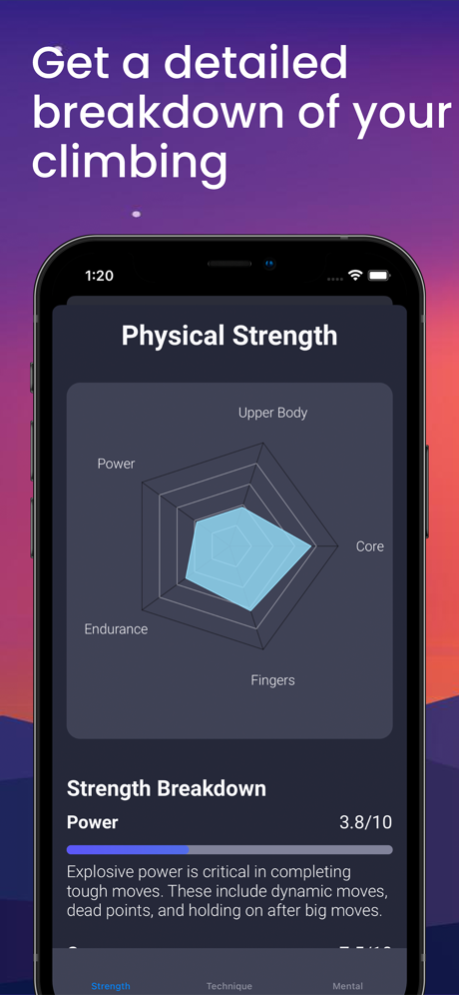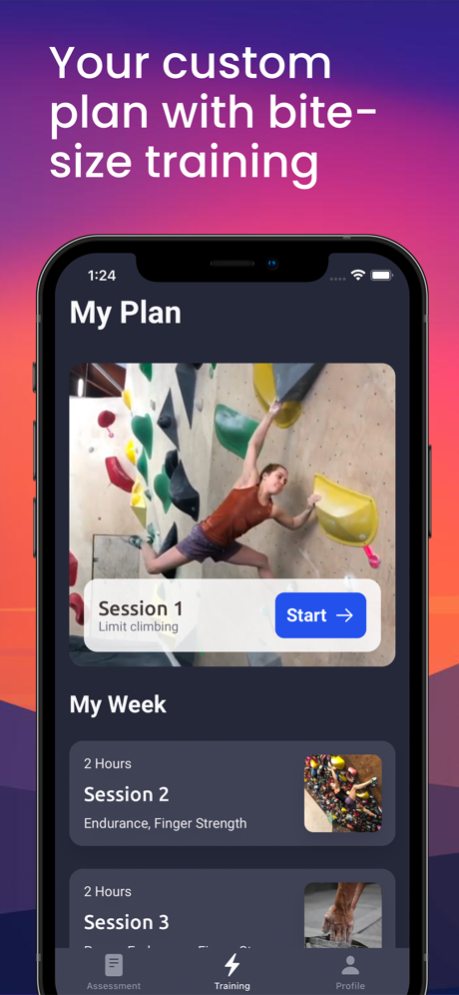Send Story 1.0.8
Continue to app
Free Version
Publisher Description
Send Story Training builds you a custom training plan, taking your climbing to the next level. Regardless of your current level, we'll create a plan that will work to improve your climbing.
-----
Take Your Assessment
Take a 10-minute assessment to determine the strengths and weaknesses in your climbing. We'll help you get a full picture of your climbing skill. We'll break down every area of climbing together, and see how well you score in each category.
Get Your Personalized Climbing Training Plan
From your assessment, Send Story app builds a training plan just for you just like an in-person coach. Every exercise and drill is chosen to target your limiting factors - your plan helps you improve in the most efficient way possible. Get started with bite-size climbing training both on and off the wall!
Use Your Climbing Journal
Keep track of progress, sends, and training to mark your progress!
-----
Learn more: SendStoryTraining.ca
Follow us on Instagram: @SendStoryTraining
Need support? ContactUs@SendStoryTraining.ca
EULA: https://www.apple.com/legal/internet-services/itunes/dev/stdeula/
Apr 26, 2022
Version 1.0.8
Journal Prompts
All journals now have some tailored prompts to help you out when you're not sure what to write about.
New Exercise Videos
Our newest team member Paige Boklaschuk has added a new set of exercises for every category to try out in your training sessions.
About Send Story
Send Story is a free app for iOS published in the Health & Nutrition list of apps, part of Home & Hobby.
The company that develops Send Story is Michael Lam. The latest version released by its developer is 1.0.8.
To install Send Story on your iOS device, just click the green Continue To App button above to start the installation process. The app is listed on our website since 2022-04-26 and was downloaded 0 times. We have already checked if the download link is safe, however for your own protection we recommend that you scan the downloaded app with your antivirus. Your antivirus may detect the Send Story as malware if the download link is broken.
How to install Send Story on your iOS device:
- Click on the Continue To App button on our website. This will redirect you to the App Store.
- Once the Send Story is shown in the iTunes listing of your iOS device, you can start its download and installation. Tap on the GET button to the right of the app to start downloading it.
- If you are not logged-in the iOS appstore app, you'll be prompted for your your Apple ID and/or password.
- After Send Story is downloaded, you'll see an INSTALL button to the right. Tap on it to start the actual installation of the iOS app.
- Once installation is finished you can tap on the OPEN button to start it. Its icon will also be added to your device home screen.